Apple Experts-iPad 2 Battery Replacement in Doha,Qatar
iPad Sales & Service Doha
iPad 2 Battery Replacement Qatar

Need help to get you out from iPad 2 battery issues? Does the draining battery make your iPad 2 useless? If you are searching for a leading iPad service centre, fully fledged to do excellent iPad 2 battery service in Doha,Qatar, Apple experts doha is a recommended choice. Apple experts iPad Replacement service center is one of the leading centres for iPad 2 battery repair in doha,qatar. Apple experts constitutes a team of professionals who amalgamate their technical skills with great customer management and hospitality to offer dexterous repairing services for Apple products including iPad 2 battery service in Qatar. At iPad 2 battery service center Doha, a proficient team of technicians are well prepared to execute iPad 2 battery service in doha, out of their technical expertise and perfection. They have competent experience in all kinds of Apple repairs and are updated with new technology. We are dedicated to offer you efficient iPad 2 battery service in Qatar which is highly appeasing and dependable. Apple experts provides sublime iPad 2 battery service centre in Qatar, and we always choose authentic branded batteries for iPad 2 from the store.Get high quality ipad 2 replacement service from Apple Experts Doha at affordable price. Apple experts iPad service center Qatar will help you out from such problems by providing outstanding iPad 2 battery service in Doha,Qatar. Batteries of your iPad 2 with no back up are really a challenge. Thus, we are committed to deliver quality iPad 2 battery service in doha. Come in to Apple experts and get top-notch iPad 2 battery service in doha.
Replace Your iPad 2 Battery With these Easy Steps:
Do you need to replace your iPad 2 battery yourself? Well, we will help you do it as easy as a pie. Before carrying out a battery replacement, you need to be equipped with some equipments like hot air blower, opening tool, screw driver and gum. Let’s have a peep into the different steps for replacing the battery in your iPad 2.
1. As the iPad’s front panel is not screwed, you need to remove the touchpad from the main body using a hot air blower. Before removing the touchpad panel, you should remove the SIM slot. You need to carefully give equal amount of heat throughout the edge of the iPad. Constant heating of the edges detaches the touchpad from the main body. Using the opening tool, remove the touchpad slowly from the body.
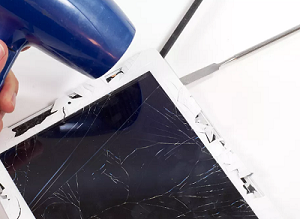
2. Unscrew the display carefully. You need to be so meticulous in carrying out these activities because a small fault can cause damage to your iPad. Take out the LCD. Then, remove all the internal connectors very carefully without damaging the wires. Then remove the screws by which the logic board is attached. Remove the logic board. The battery is attached beneath the logic board.

3. The iPad battery is glue to the body. So, you need to carefully remove it using a hot air blower. Be careful at this stage. See to that the blower is applied on the right place and the battery is slowly removed without damaging any connections. Take the faulty battery out a fix your new battery in that position by applying some glue. Make sure that the battery is placed in the right position and alignment. Then, screw the logic board in its exact position. Don’t forget to reconnect the connectors. Place the display and screw it. Add glue on the inner edges of the touchpad and fix it on the iPad body carefully. Replace the SIM slot in its position and you’re done.

 +97477700204
+97477700204
